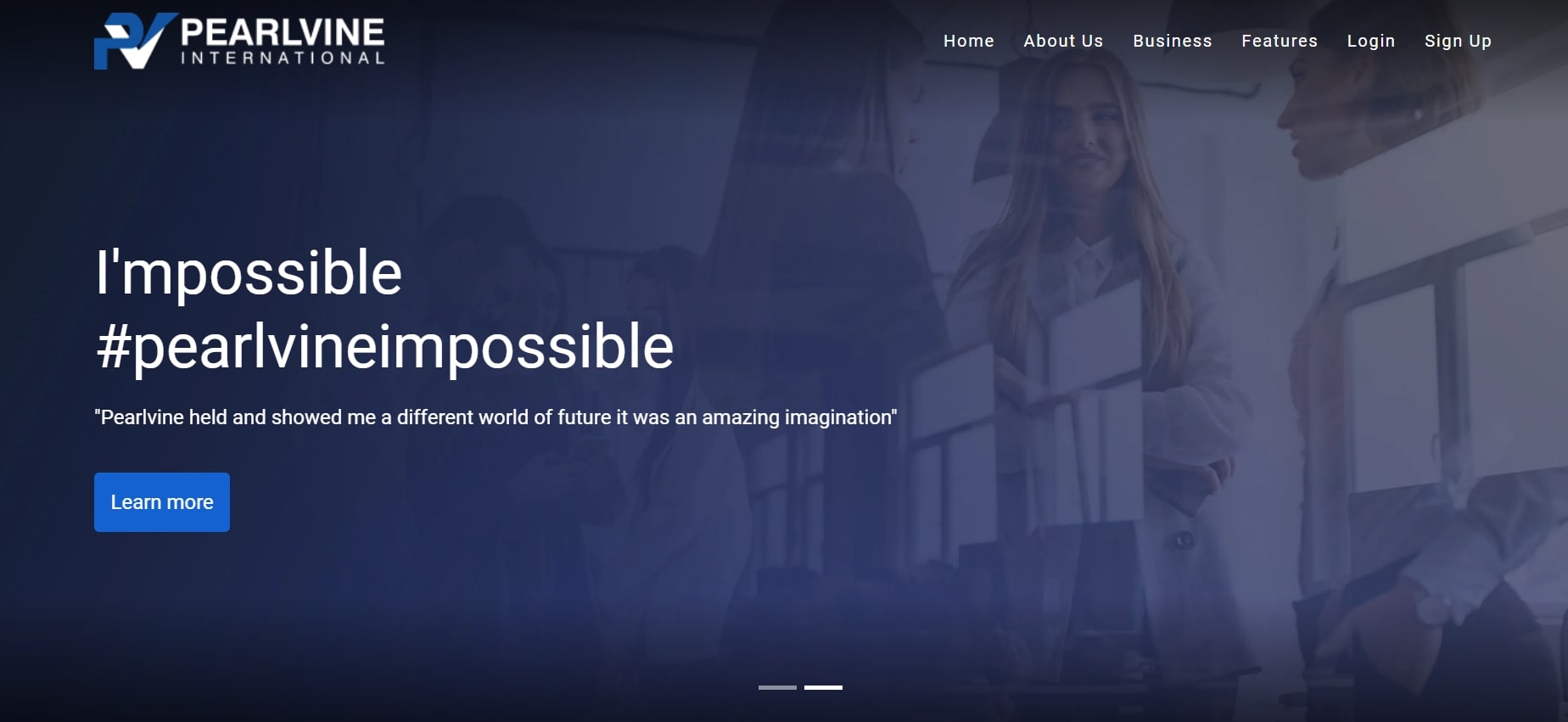In the rapidly evolving landscape of education, innovative tools are becoming increasingly vital for both in-person and remote teaching. Blooket, a free web-based game platform, has emerged as a game-changer for educators seeking interactive and engaging ways to impart knowledge. In this comprehensive guide, we will delve into the world of Blooket and explore how teachers can leverage its features to create an enriching learning experience for their students.
Getting Started with Blooket
1. Creating an Account
The first step to harnessing the educational potential of Blooket is to create an account. Signing up is a breeze, with the option to use your email address or Google account. The best part? Blooket is completely free and remarkably user-friendly.
2. Navigating Your Dashboard
Upon logging in, you’ll find yourself on your dashboard, where the journey begins. Here, you have the choice to either create your own set of questions or explore the extensive library of pre-made question sets. To make your experience even smoother, Blooket provides “News” and “Shortcuts” tabs that offer valuable content and quick links to popular games.
Creating Content with Blooket
Blooket empowers teachers to design various types of content for their students:
- Vocabulary Sets: Enhance language skills by creating sets of words and their meanings.
- Trivia: Challenge your students’ knowledge with fun and educational trivia games.
- Game Options: Experiment with different game modes to keep your students engaged and excited.
Exploring Pre-made Question Sets
If you’re pressed for time or need inspiration, Blooket has you covered. The “Discover Sets” tab boasts a wealth of ready-made question sets covering a myriad of topics. Whether it’s “Math Additions,” “Brain Teasers,” or “Continents and Oceans,” you’re sure to find a set that fits your needs.
Creating Your Custom Content
For teachers who prefer to tailor content to their curriculum, Blooket offers a “Create a Set” tab. Here, you can provide a title, description, and images for your set. The easy-to-use layout allows you to craft questions with multiple-choice answers. To make the learning experience more engaging, you can add images and set time limits for each question.
Hosting a Blooket Game
Blooket provides two main options for using the platform:
Host
When you choose to host a game, you’re organizing a group gaming session for your students. This real-time interaction can be competitive and fun. You have control over various game details, such as allowing latecomers, randomizing student names, and specifying the number of questions. Students can participate through the Blooket app on their smartphones or computers.
Homework
Assigning a review game as homework is a fantastic way to reinforce learning outside the classroom. By selecting the “HW” tab, you can set due dates and goals. Goals can be measured either by the amount of gameplay time or the money earned in the game.
Sharing the Game ID
Once your game or homework assignment is ready, Blooket generates a unique Game ID that you can share with your students. They can use this code to access the game mode. You can track your students’ progress and the number of correct answers through the “Student Engagement Portal.”
Diverse Game Choices
Blooket offers a diverse array of game modes that are both educational and entertaining. For instance, the “Tower Defense” game mode allows students to build defense towers and factories while earning tokens for correct answers. This dynamic gameplay features a variety of quirky avatars, monsters, and challenges.
The Student Perspective
Blooket is remarkably user-friendly for students as well. After creating an account, they only need to input the Game ID provided by their teacher, select a nickname or icon, and they’re ready to dive into the learning experience. This flexibility and accessibility empower students to choose when and how they review and study, making learning more engaging and effective.
In conclusion, Blooket is a versatile and engaging tool that brings learning to life through interactive games. It not only makes the educational process fun but also empowers teachers to create tailored content that fits their curriculum. As educators and students alike navigate the ever-changing landscape of education, tools like Blooket are invaluable allies in fostering a love for learning and making education an exciting adventure. So why wait? Dive into the world of Blooket and unlock the full potential of interactive education!