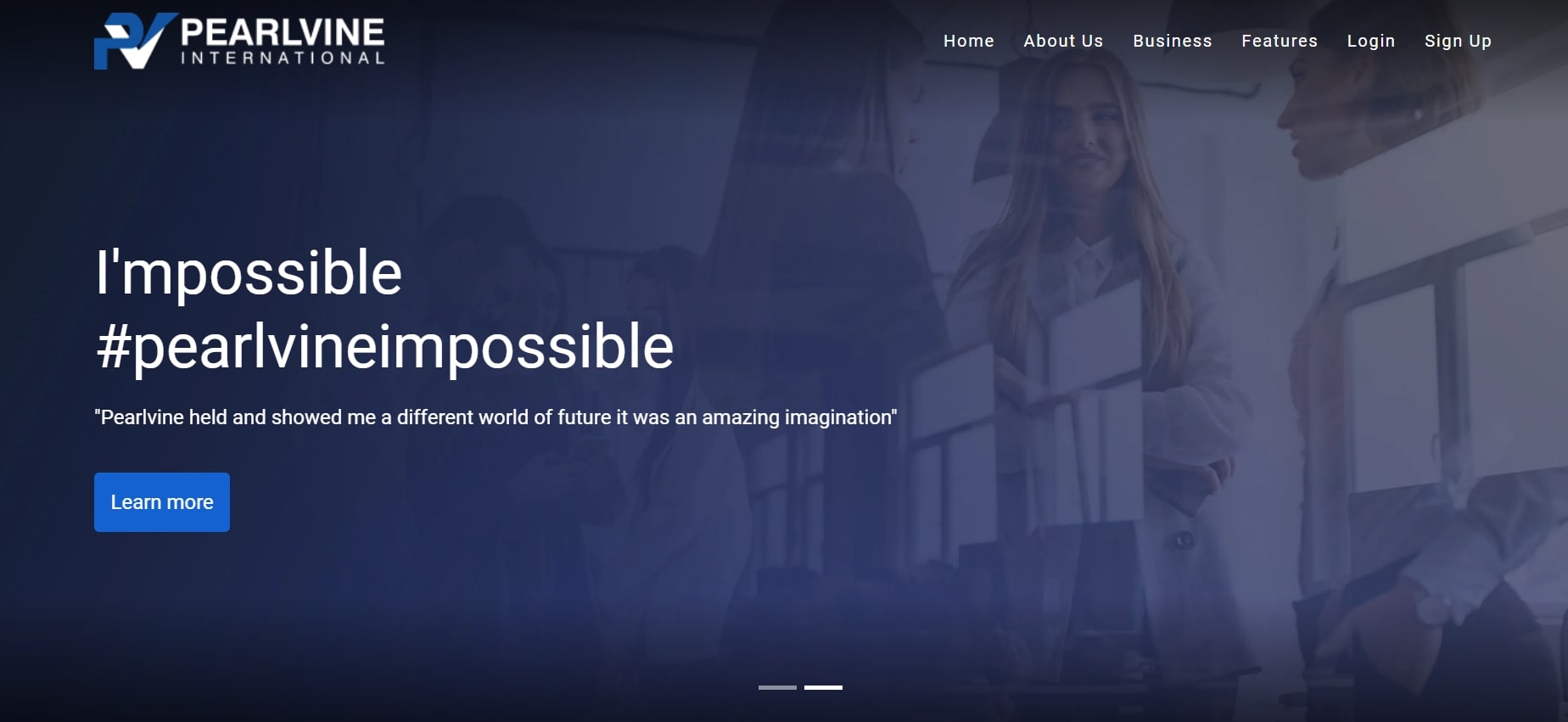In recent years, educators have been searching for innovative ways to engage their students in the classroom. One such solution that has gained popularity among teachers is Blooket, an online platform that combines gaming and learning. In this article, we will explore Blooket in depth, discussing how teachers can utilize it to create an interactive and educational environment.
What Is Blooket?
Blooket is an online platform that empowers teachers to design and host interactive games and quizzes for their students. Unlike traditional classroom games, Blooket offers a wide range of game modes, including Gold Quest, Battle Royale, and Classic games. Teachers can create sets of questions covering various subjects and share them with their students.
One of the standout features of Blooket is that students don’t need to create accounts. They can join games simply by visiting the Blooket website and entering a unique game PIN provided by the teacher. This accessibility makes it an excellent choice for both in-person and virtual classrooms.
How Does Blooket Work?
Blooket primarily operates as an educational game that promotes competition and engagement. Its multiple-choice format covers a diverse range of content, subjects, and grade levels. Teachers can use Blooket in various ways, including whole-class sessions, small group activities, or as homework assignments.
The competitive nature of Blooket encourages students to repeatedly answer questions, reinforcing their learning. Group play features, such as automatic group generation and point randomization, facilitate classroom management and provide multiple pathways for students to succeed.
Is Blooket Effective for Learning?
While Blooket is undeniably fun and addictive, its educational value can be a subject of debate. The game’s fast-paced nature may overshadow the learning process for some students. Additionally, the limited variety of questions in the game may restrict the depth of learning that can occur. To maximize its potential for learning, Blooket could benefit from incorporating alternative forms of competition and learning.
How to Host a Blooket Game
Hosting a Blooket game is a straightforward process. Teachers need to create an account on the Blooket website. After signing up, they can select the “Host” tab and choose their preferred game mode. Teachers can customize game settings, such as the number of players, and invite students to join the game by sharing a unique game code. Blooket offers various game modes and settings to cater to different classroom scenarios.
Blooket Alternatives
While Blooket offers a unique blend of gaming and learning, educators may also explore alternatives to diversify their teaching methods. Here are five Blooket alternatives worth considering:
- Quizizz: Quizizz allows both individual and group learning experiences, enabling students to take quizzes, complete assignments, and engage in presentations. It offers a user-friendly platform that supports learning across various subjects.
- Gimkit: Gimkit offers constant updates, modes, and power-ups to keep students engaged. Students can answer questions at their own pace and invest in upgrades to enhance their learning experience.
- Wordwall: Wordwall enables the creation of interactive and printable activities, making it versatile for different teaching scenarios. Teachers can design activities quickly by selecting templates and adding content.
- Classtime: Classtime is a classroom management system that provides real-time grades, analytics, and interactive features for teachers and students. It simplifies engagement and understanding assessment.
- TeacherZone: TeacherZone integrates business management with a student engagement portal, making it a valuable resource for educators and lesson-related businesses. It offers a video learning system and tools for creating and managing courses.
In conclusion, Blooket is a powerful tool for engaging students through educational games, but it’s essential to strike a balance between entertainment and learning. Educators can explore alternatives like Quizizz, Gimkit, Wordwall, Classtime, and TeacherZone to enrich their teaching methods and create a dynamic and interactive classroom environment. Whether you choose Blooket or its alternatives, the goal remains the same: to enhance the learning experience for your students.